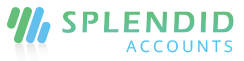Accounting Software Video
-

Farsh Rugs & Mates Experience with Splendid Accounts | Client Success Story | Testimonial
-

Shahnawaz Automobiles Experience with Splendid Accounts | Client Success Story | Testimonial
-

Effective approach for balancing "on hand inventory" and "available for sale" Stock
-

What's New (v2.2.5) (22-02-2024) || Splendid Accounts
-

It's great to have you on board in Splendid Accounts
-

Streamlining the process of Custom Role management in Splendid Accounts
-
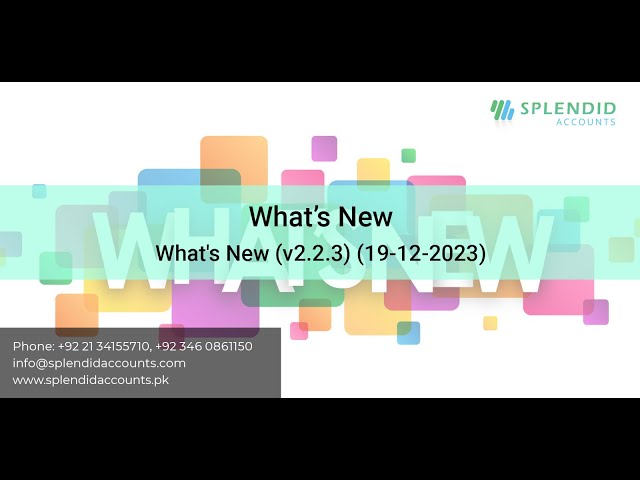
What's New (v2.2.3) (19-12-2023) || Splendid Accounts
-
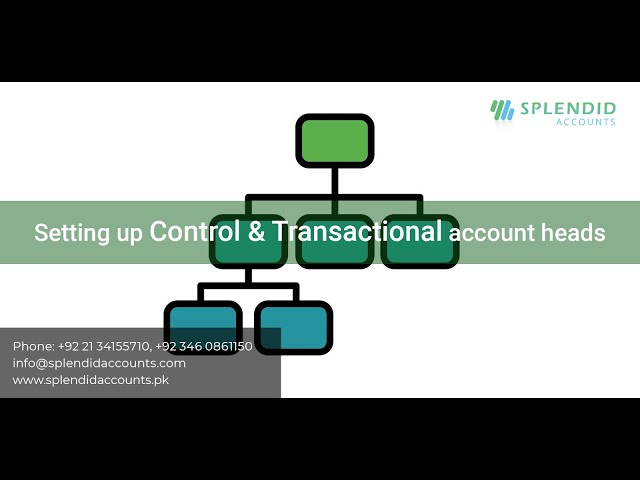
Setting up Control and Transactional account heads in Splendid Accounts
-

What's New (v2.2.2) (15-11-2023) || Splendid Accounts
-

How to record the opening balance for Cash and Bank accounts in Splendid Accounts
-

What's New (v2.2.1) (31-10-2023) || Splendid Accounts
-

Mastering the art of increasing product cost in Splendid Accounts
-

What's New (v2.1.10) (02-10-2023) || Splendid Accounts
-

How to handle diff. b/w the Customer Ledger and Aged Account Receivable Report || Splendid Accounts
-

What's New (v2.1.9) (25-08-2023) || Splendid Accounts
-

Navigating the process of receiving money with WHT deduction in Splendid Accounts
-

Unraveling the calculation methods utilized in the job order form in Splendid Accounts
-

Exploring the process of adjusting stock in Splendid Accounts
-

Generating Trial Balance Summaries in Splendid Accounts
-

Step-by-Step Subscription Process for Splendid Accounts
-

Step-by-Step Instructions for Adding Products in Splendid Accounts
-
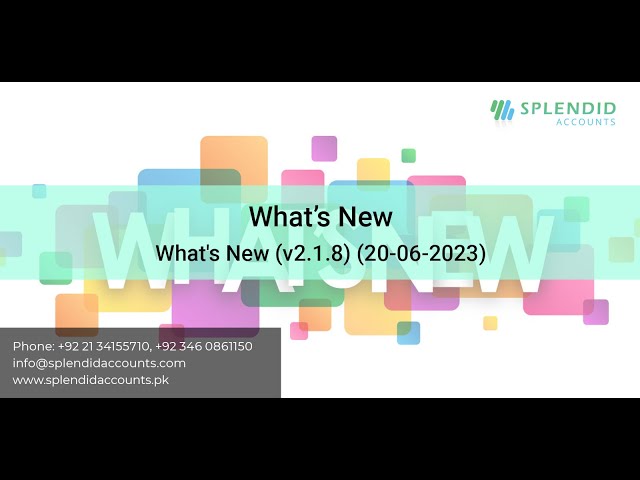
What's New (v2.1.8) (20-06-2023) || Splendid Accounts
-
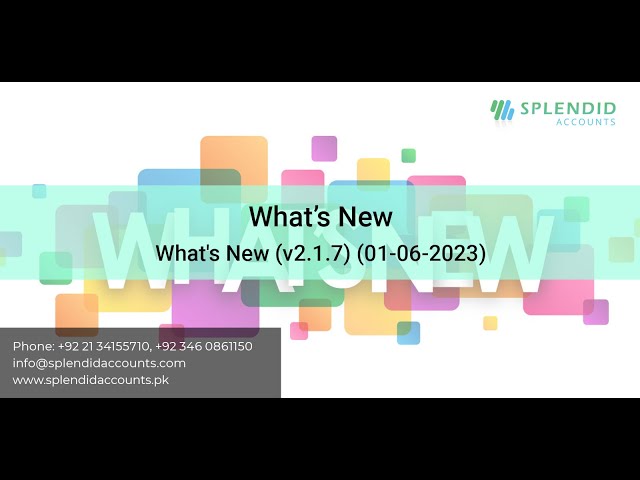
What's New (v2.1.7) (01-06-2023) || Splendid Accounts
-

Auditing techniques for user entries in Splendid Accounts